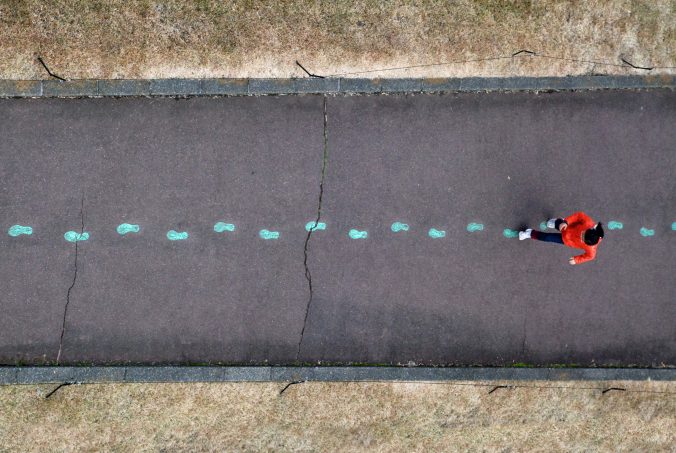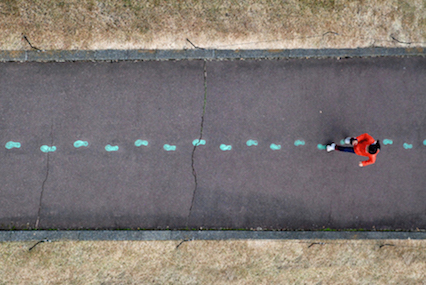I chose a video on inclusive education on YouTube and designed the following learning activities. First, the student interaction method I used is that the video may first tell what inclusive education is and ask students to understand and observe examples of inclusive education around them. This interaction may help students better understand the concept by asking them to observe examples around them. The video may also help students understand learning through some specific examples.
Secondly, after students watch the video, it is recommended that students make a chart of several aspects of the main impact of inclusive education. This not only achieves the effect of summary, but also allows them to understand more examples and required factors through investigation.
I suggest designing some online discussion groups and offline exchanges so that students can exchange their experiences and get some new ideas. Regarding the feedback mechanism, students can get feedback by sharing their learning results and survey forms in forum discussions, and teachers can also use online platforms to provide some professional guidance to ensure that they understand the concept correctly. This learning process requires a certain amount of work. For example, they need to investigate a large number of cases that have been changed by inclusive education, analyze and summarize, and students can work in groups from different angles to complete this task. Video design can use the concept of interactive media to stimulate more independent thinking by setting some questions or guiding the audience to ask questions.
Finally, to ensure learning for all groups, we should provide different types of learning tools, such as video, audio, copywriting, etc. to help learners with disabilities. In addition, different levels of written report standards can be set to accommodate students of different abilities. Through this process, teachers can ensure that the video effectively helps learners and is a positive learning process.
In order for all learners to have access to educational resources, educational resources and tools should be diversified. For example, for the blind, there should be books in audio or Braille, as well as convenient electronic devices; for the hearing-impaired, there should be educational resources in text form. But in short, all educational resources should be in a form that is easy for learners to obtain, so that learners can access and use them. Interactive learning resources are diversified learning and are suitable for more scenarios. If, for example, an epidemic occurs, many students now have to work from home. Interactive learning resources can provide online teaching. As long as sufficient technical support is provided, remote communication can be ensured. Online meetings such as zoom can be selected. And the course schedule and homework schedule can be flexibly adjusted, and the homework time can be appropriately extended. To ensure that students can complete the task.
Choose more online interactive activities, such as community learning opportunities, create a learning community, and create online communities or discussion forums so that learners can communicate with each other, share experiences and support each other. This can not only promote interaction between learners, but also provide additional learning resources and help. In this environment of sharing and mutual learning, it helps everyone’s divergent thinking development.
My current study plan design does not take into account different groups of people, such as people with disabilities. I think this is something that can be modified, adding more methods such as those mentioned above to provide more convenience for them. Design a more disabled-friendly interface.
The purpose of roadside cutting is barrier-free learning. We can set up a learning interface that can be operated by people of all abilities. We can also customize a personalized learning interface for them, just like a wheelchair, to help them in a targeted way.
The learning method I chose is open pedagogies.
Open teaching is a student-centered teaching method that emphasizes independent learning, collaborative learning and inquiry learning. The theme that best relates to our blueprint is inclusive education.
Open teaching can effectively promote students’ self-management ability and enthusiasm for independent learning, and can help students make friends and work in groups. Because it is highly interactive. It is also highly autonomous and can choose the time and method of learning by themselves, which is very consistent with our theme of inclusive education. Inclusive education, as the name suggests, focuses on personal feelings and multi-faceted problems. So open teaching has achieved this point. Open teaching can use a variety of teaching resources, such as self-media, the Internet, etc.
I think open teaching is a kind of inclusive education, and the definitions of the two are similar to a large extent. Open learning is inherently a very inclusive attitude. Therefore, open teaching has achieved inclusive education. In terms of academic materials and students, it is student-centered, with diverse educational resources and personalized development, which can tap students’ potential in many aspects and promote their all-round development, and improve their interest and enthusiasm in learning.
Among the two chapters of the article I read this week, the first chapter mainly mentioned how to assess students in an online environment, which triggered some thoughts and discussions on this issue. First of all, if it is an assessment, it is likely to be a subjective statement, so a system and standards are needed to detect learning results. Online learning is a flexible learning method that allows asynchronous learning with people of different cultures through remote communication. We can learn a lot of knowledge from it, and we can also achieve a qualification we want. Formative and summative evaluation effectively help us improve the evaluation system and make the evaluation more professional and fair. For example, the CoL framework. It also mainly discussed the difference between assessment and evaluation. The former focuses on the continuous process and then continuous improvement, while the latter focuses on the conclusion and the level of results achieved. This is also the difference between formative assessment and summative evaluation. Mainly expressed the importance of assessment in distance learning. It is mainly used for peer assessment, forum discussions and tests, all of which are actually intended to improve skills and performance.
In Chapter 4, the quality of assessment is mainly discussed, starting from two aspects: authenticity and participation. Authentic and timely feedback is important for online learning, because the disadvantage of distance is the inability to communicate face-to-face in a timely manner. So it’s important to make constructive suggestions. This requires active participation of students. In addition, the concept of authentic assessment is effective participation in activities. Peer feedback is what works. In the understanding of learning theory last week and proved by some social facts, for example, in our daily learning, these concepts may be rarely used in face-to-face courses, but in some online learning, these are very effective, even if It is only used in comments on Douyin and YouTube. Many bloggers have grown up from everyone’s comments. Therefore, effective evaluation and positive feedback are crucial.
Hello, my name is Yunuo He.
My preferred method of remote communication is voice calls. I think voice calls can better help us express the tone and consciousness we want to express, and the other party can understand it more accurately, which is equivalent to face-to-face communication. My communication advantage is that I am good at expressing myself and I like to communicate my ideas with others. My communication weakness is that I live in an English-speaking country, but my first language is not English. I want to make my English more idiomatic. I think I’m an extrovert. Unless you’re more extroverted than me, I’m probably a bit of an introvert. I am currently on Vancouver time, and I like to work early in the morning, which helps me get the work done quickly and have more time to do my own things. When I feel depressed, I like to be alone and process my emotions on my own. What I like about group work is that someone can push me to study, and I can also learn better ideas from others! But on the contrary, I don’t like to encounter group members who do nothing in group assignments.
Finally, nice to meet you all!
Before proceeding with this first blog post, we expect you to consider your privacy preferences carefully and that you have considered the following options:
- Do you want to be online vs. offline?
- Do you want to use your name (or part thereof) vs. a pseudonym (e.g., West Coast Teacher)?
- Do you want to have your blog public vs. private? (Note, you can set individual blog posts private or password protected or have an entire blog set to private)
- Have you considered whether you are posting within or outside of Canada? This blog on opened.ca is hosted within Canada. That said, any public blog posts can have its content aggregated/curated onto social networks outside of Canada.
First tasks you might explore with your new blog:
- Go into its admin panel found by adding /wp-admin at the end of your blog’s URL
- Add new category or tags to organize your blog posts – found under “Posts” (but do not remove the pre-existing “EdTech” category or sub-categories, Free Inquiry and EdTech Inquiry). We have also pre-loaded the Teacher Education competencies as categories should you wish to use them to document your learning. If you would like to add more course categories, please do so (e.g., add EDCI 306A with no space for Music Ed, etc.)
- See if your blog posts are appearing on the course website (you must have the course categories assigned to a post first and have provided your instructor with your blog URL)
- Add pages
- Embed images or set featured images and embed video in blog posts and pages (can be your own media or that found on the internet, but consider free or creative commons licensed works)
- Under Appearance,
- Select your preferred website theme and customize to your preferences (New title, etc.)
- Customize menus & navigation
- Use widgets to customize blog content and features
- Delete this starter post (or switch it to draft status if you want to keep for reference)
Do consider creating categories for each course that you take should you wish to document your learning (or from professional learning activities outside of formal courses). Keep note, however, that you may wish to use the course topic as the category as opposed to the course number as those outside of your program would not be familiar with the number (e.g., we use “EdTech” instead of “edci336).
Lastly, as always, be aware of the FIPPA as it relates to privacy and share only those names/images that you have consent to use or are otherwise public figures. When in doubt, ask us.
Please also review the resources from our course website for getting started with blogging:
- WordPress resources
- Using RSS feeds to read blog posts from your networks (e.g., Feedly)
- Privacy resources
- Copyright resources
- Finding images you can use
This is where Assignment 2: Educational Technology Resource Development will be presented when complete.
This is where you share your updates and creations for Assignment 1: Free Inquiry Project.